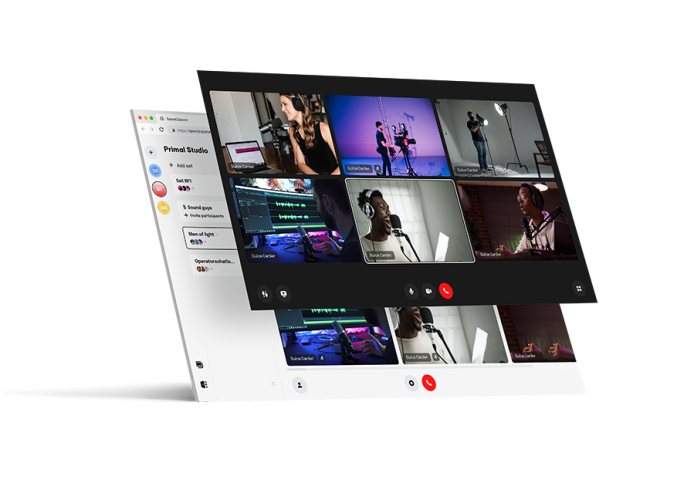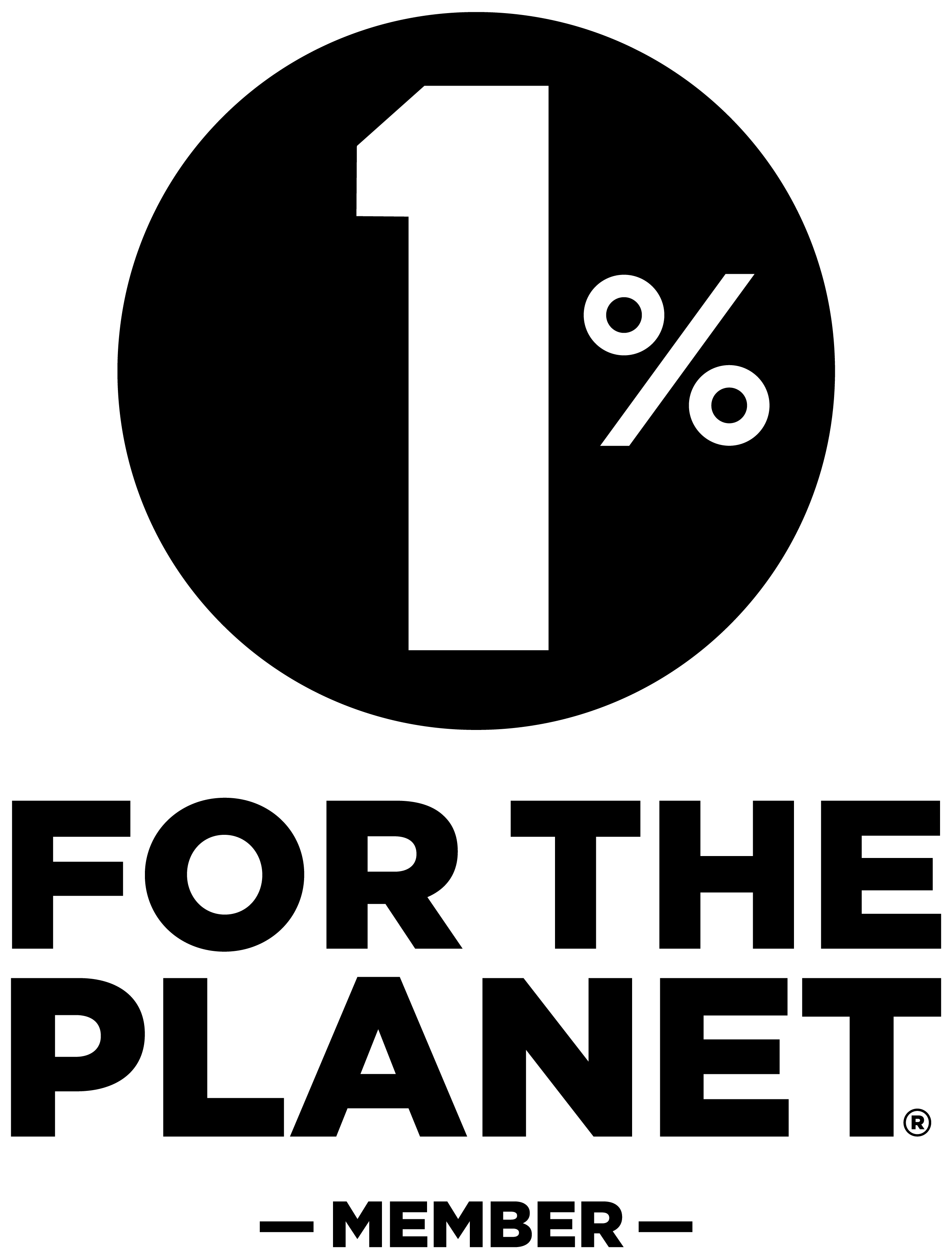Unlock Monthly Bundle Deals on prod.tech direct!
High Quality Remote Production Application
Unify your remote production workflow and wow your clients.
Your name, your domain, our white glove application.
HQ 1080p Resolution
Enjoy 8mbps bitrate quality with Speed.Space recoridng. That's over 5x standard video conferencing!
Stable Recording Sessions
By recording locally instead of in the cloud, the files are less prone to errors caused by low bandwidth.
Tools for Production People
Speed.Space was made by production-first television professionals, for our peers in production.
Talent & Representative Roles
Invite Talent and their Representatives, such as managers, coaches, and PR reps, to your set.
Talent & Rep Control
Production Crew members can gate the Talent & Representative participants' cameras and mics.
Fast Data Transfer
Optimized for moving large amounts of video data from cloud-based storage in a region nearest to you.
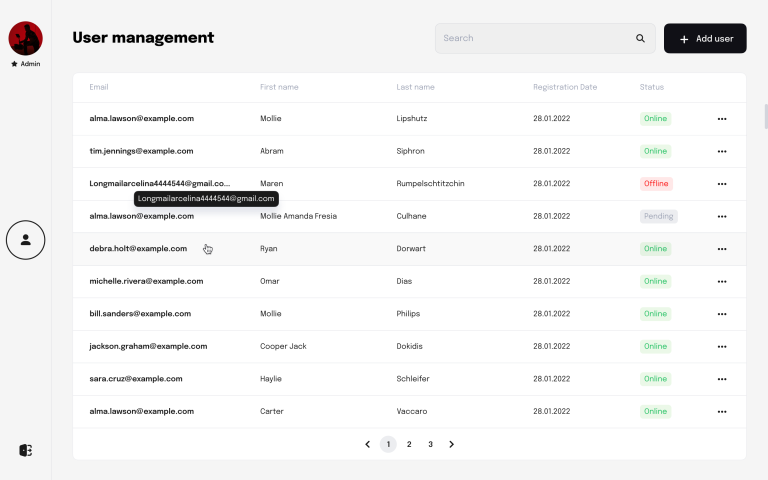
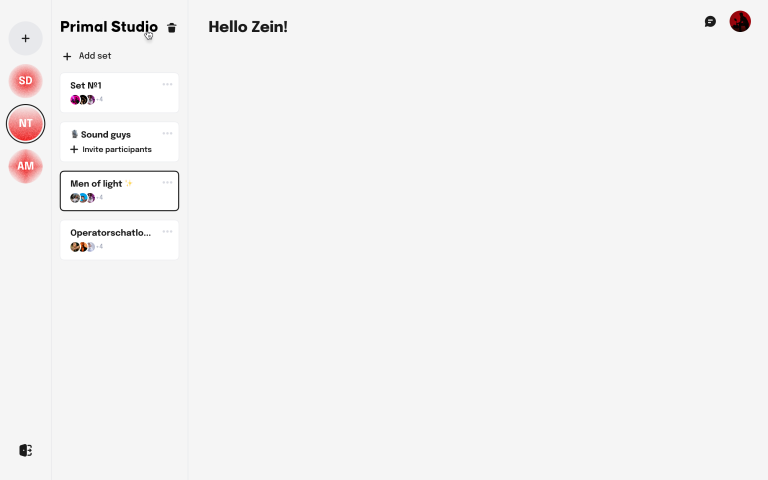
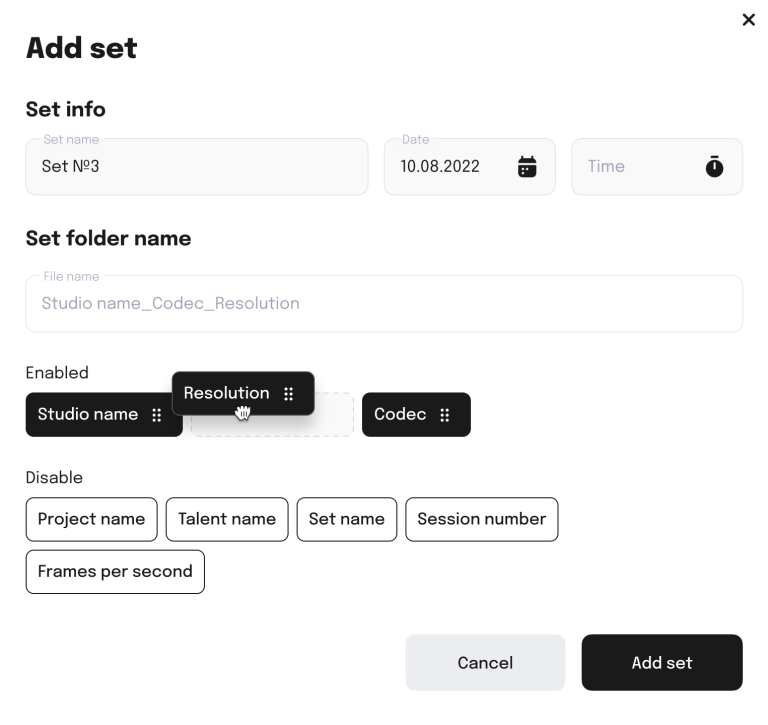
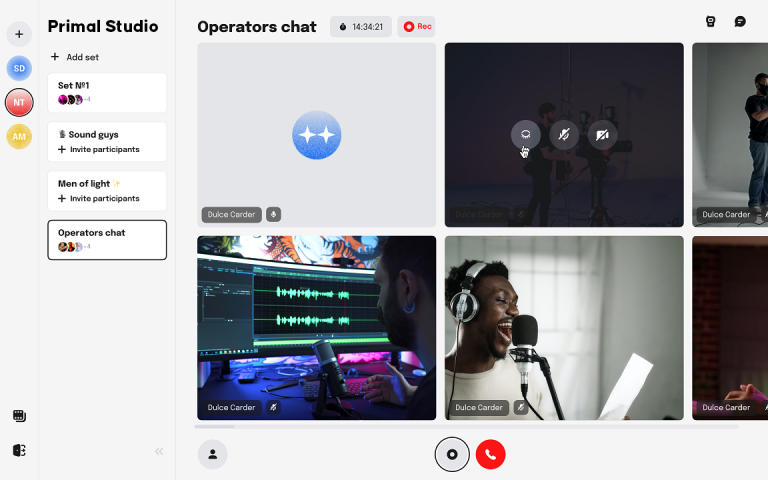
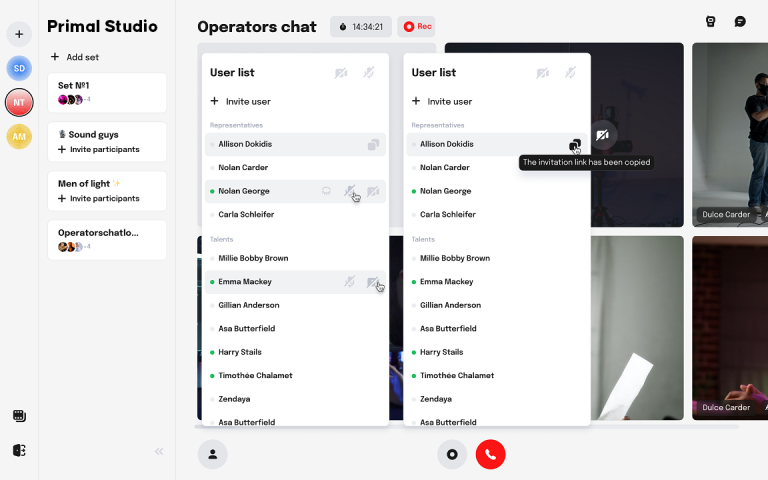
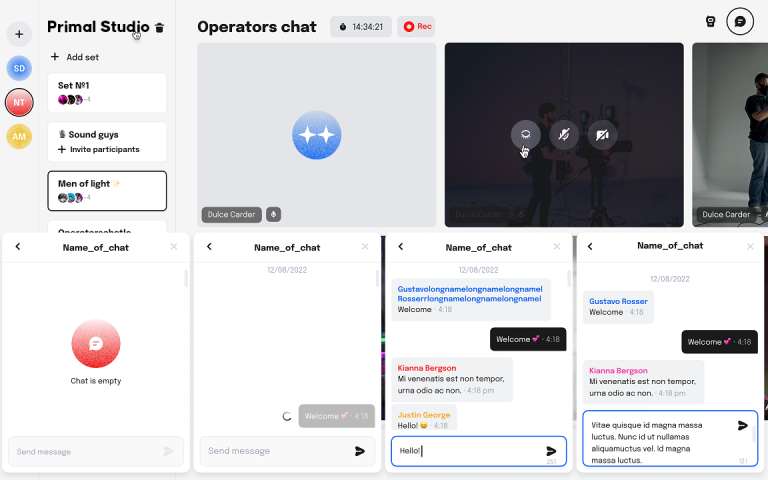
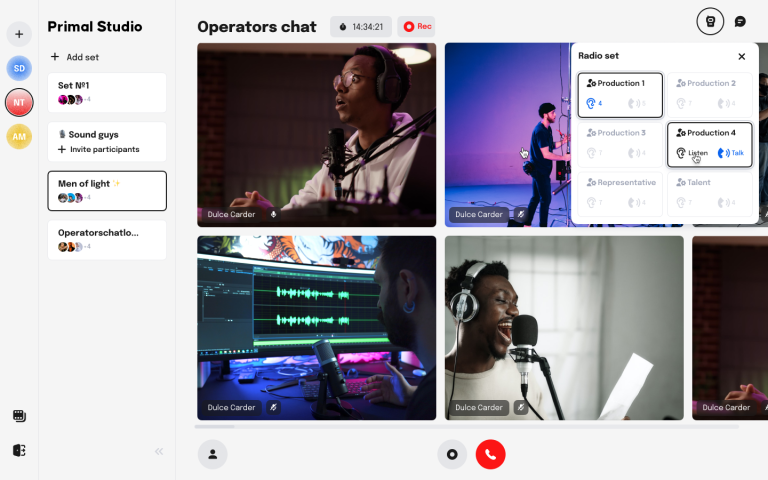
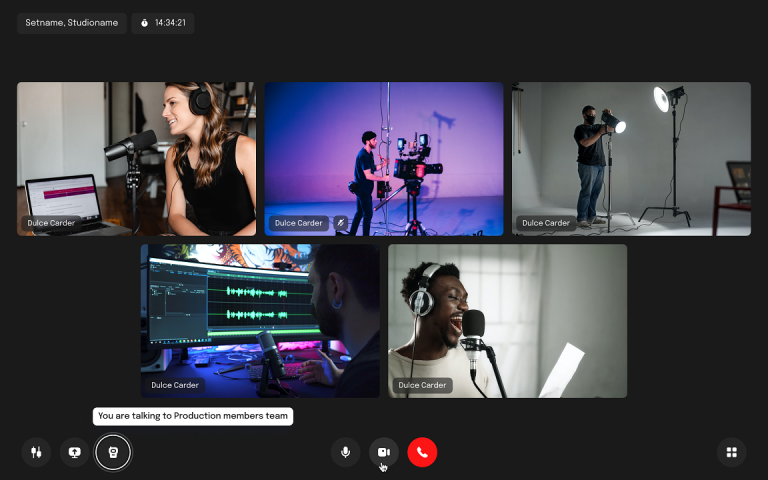
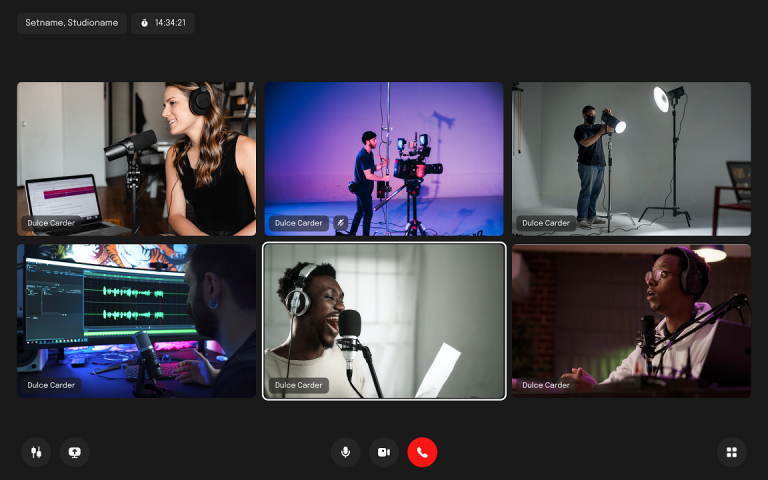
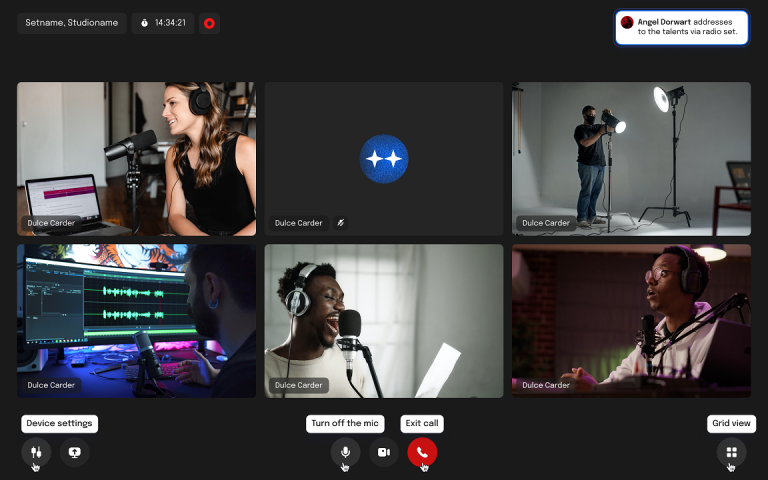
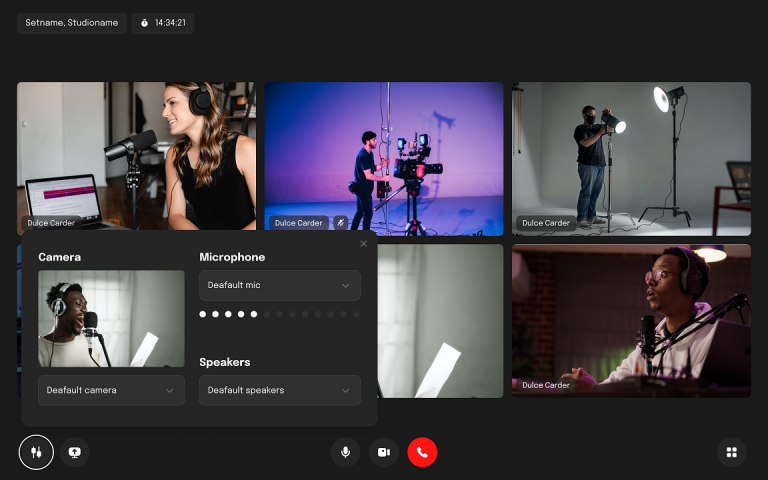
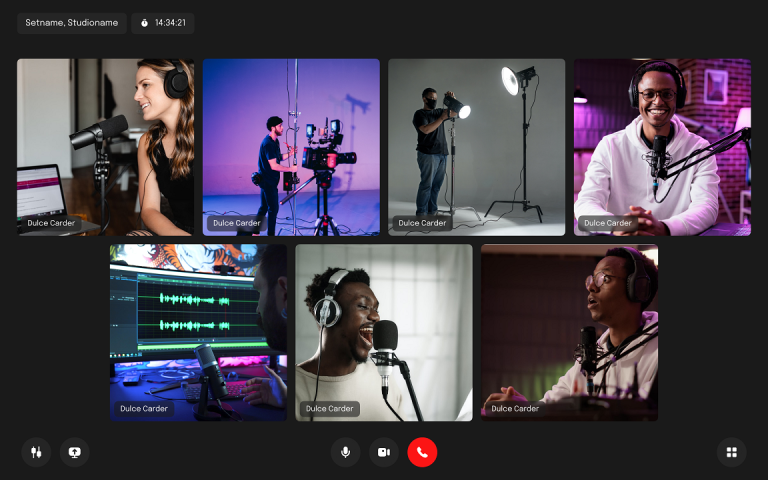
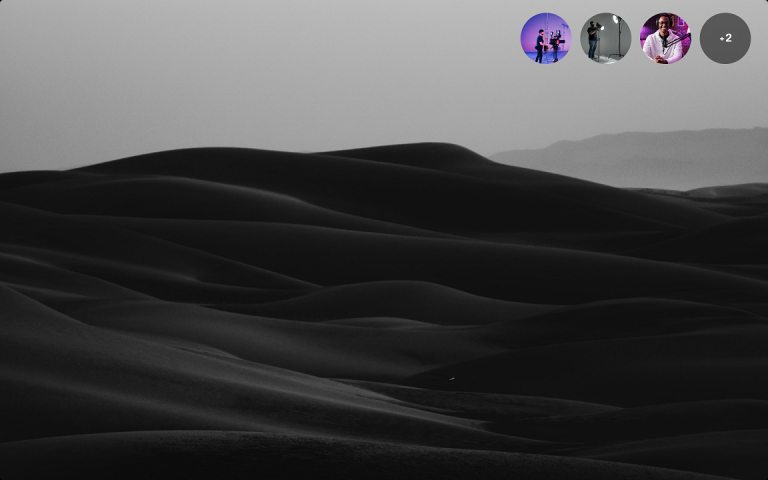
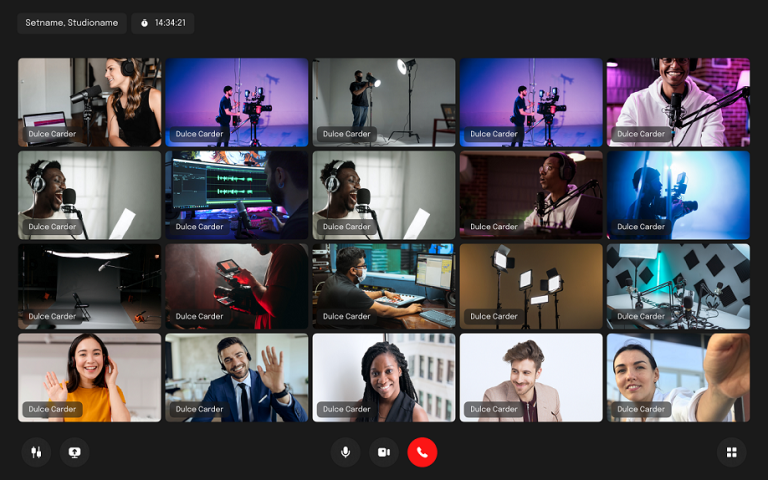
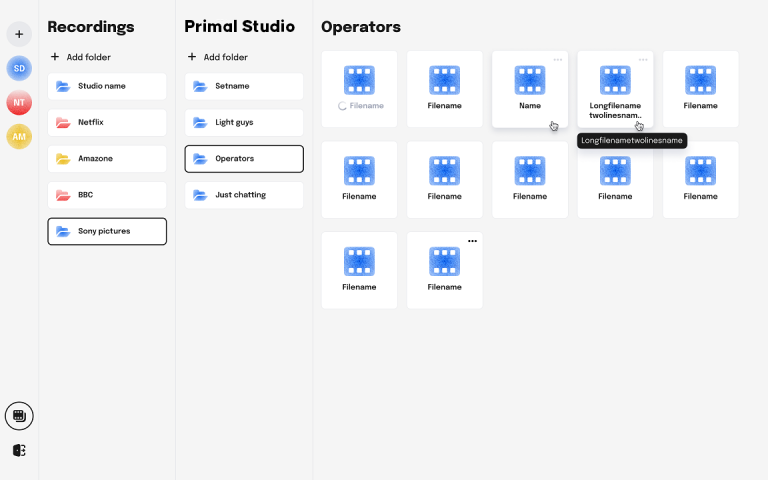
Core Feature:
Recording locally & Remotely
Despite internet disruptions, your recording will be uninterrupted and with over 5x the data rate of the leading video conferencing tools available.
Poor Internet Connection Comparison


Join Early and Enjoy What's to Come
Early Licensees will receive complimentary upgrades to their speed.space application along with ongoing support from the development team.
Initial Setup Assistance
We're ready to help you launch your application quickly and easily. A Prod Tech engineer will onboard your team with the basics and answer your questions.
Prompt Support
Our developers are available to provide you with fast and reliable service that will help you navigate challenges or issues you may encounter.
Free System Upgrade
As Speed.Space crosses another phase of development, current licensees will receive free updates to their application and have access to all the new features.
Development Roadmap.
There’s more to come with Speed.Space
Phase 1 Features
Crew, Talent & Rep Roles
Create Unlimited Studios & Sets
HD Local Recording
20 Participants
Recording Start/Stop
Recording Clock
Media Folder Structure & File Nomenclature
Custom Talent & Representative Invite Links
Frame Guide for Talent Entering Set
Select Mic & Camera
Admin User Control Panel
Crew Toggle Talent Mic/Camera
Generate File Names with Drag & Drop Tool
Email API Integration
Chrome Support
Phase 2 Features
4K Local Recording
Individual & Group Chat
Crew & Talent 6 Ch Intercom System
Toggle Control Room Multiview Monitor
Graphics to Video Grid
Crew Adjust Talent Mic Gain Remotely
View Audio Levels in Control Room
Remote Connection Data Statistics
General Invite Link + Holding Room
Move Talent & Reps Between Sets
Media Search Function
Move Media To Other Folders
Rename Media Folders
Edit & Delete Admin Users
Safari Support
Phase 3 Features
Ring Light Feature
Media Playback
Screenshare & Drawing
Screenshare & Drawing
Graphics to Video Grid
Change Studio Color Palette
Add Logo to Control Room UI
Talent Local File Upload Progress Bar
Individual Talent Recording On/Off
Phone & Tablet Support
Pricing Models.
Each pre-built configuration can be modified to fit your needs
Pricing to be released soon.
Demo Session.
We look forward to responding to your demo request within 48 hours.
Testimonials
Lorem ipsum dolor sit amet, consectetur adipiscing elit. Quisque laoreet libero ornare magna ornare, sed sollicitudin mi tincidunt.
Ut elit tellus, luctus nec ullamcorper mattis, pulvinar dapibus leo. Praesent feugiat eleifend nisi quis scelerisque. Ut elit tellus, luctus nec ullamcorper mattis, pulvinar dapibus leo.

John Doe
Designer
Ut elit tellus, luctus nec ullamcorper mattis, pulvinar dapibus leo. Praesent feugiat eleifend nisi quis scelerisque. Ut elit tellus, luctus nec ullamcorper mattis, pulvinar dapibus leo.

John Doe
Designer
Ut elit tellus, luctus nec ullamcorper mattis, pulvinar dapibus leo. Praesent feugiat eleifend nisi quis scelerisque. Ut elit tellus, luctus nec ullamcorper mattis, pulvinar dapibus leo.

John Doe
Designer
Ut elit tellus, luctus nec ullamcorper mattis, pulvinar dapibus leo. Praesent feugiat eleifend nisi quis scelerisque. Ut elit tellus, luctus nec ullamcorper mattis, pulvinar dapibus leo.

John Doe
Designer
Hardware Match
Lorem ipsum dolor sit amet, consectetur adipiscing elit. Ut elit tellus, luctus nec ullamcorper mattis, pulvinar dapibus leo.